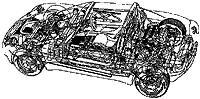The locking wheel nut remover is found under the bonnet, and comes
inside a black plastic tube with a red bung in the end, however you will
also need the tube so remove this as an item when you want to remove a
wheel.
Take the bung out of the end and you should find the locking nut
remover. There is a number etched into the end of this nut, and it is
this number that you will need to quote at a Rover dealer to get a
replacement should you lose this tool.
To use the removal tool, first identify which of the 4 nuts is the
locking nut (this is because if you get this wrong it can lead to you
needing a new black plastic tube). Now, place the black plastic tube
into the relevant hole as you are endeavouring to use it to remove the
slotted cover from the locking nut (and hence you'll need to insert it
with the end, opposite where the red plug was, going in first). Push
this on until it clicks over the cover (you may need to use your palm),
and then remove the tube and with it should come that push-fit cover.
Next, take the metal remover nut, and place it in your socket that
you would normally use to remove any of the other wheel nuts. Now place
the socket and nut over the locking nut and slowly turn it until the
slot engages. You're now ready to remove the locking wheelnut.
When replacing the locking wheelnut, after you have tightened it to
the required 85nM (using a torque wrench of course) then you will need
to push the slotted cover back onto the locking nut firmly. Once again,
save yourself from looking foolish by making sure you push the cover
onto the correct nut!
Disclaimer : All information is supplied as a guide only.
No Guarantee as to its reliability can be issued.
You use this information entirely at your own risk.
No Reproduction or Reuse without prior written consent.